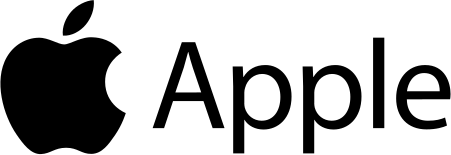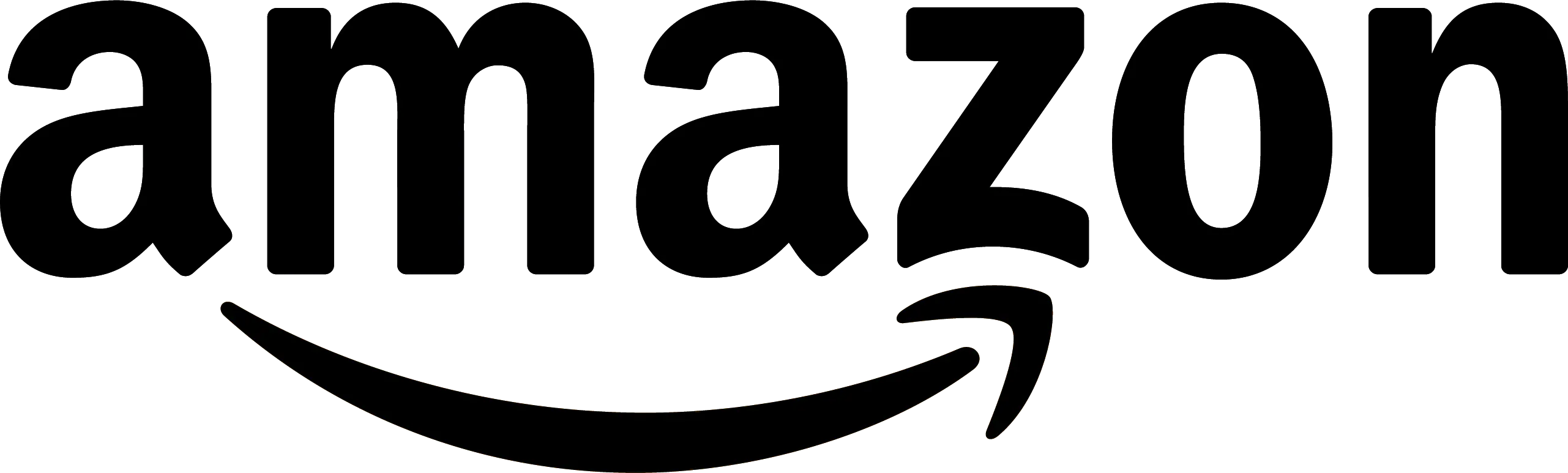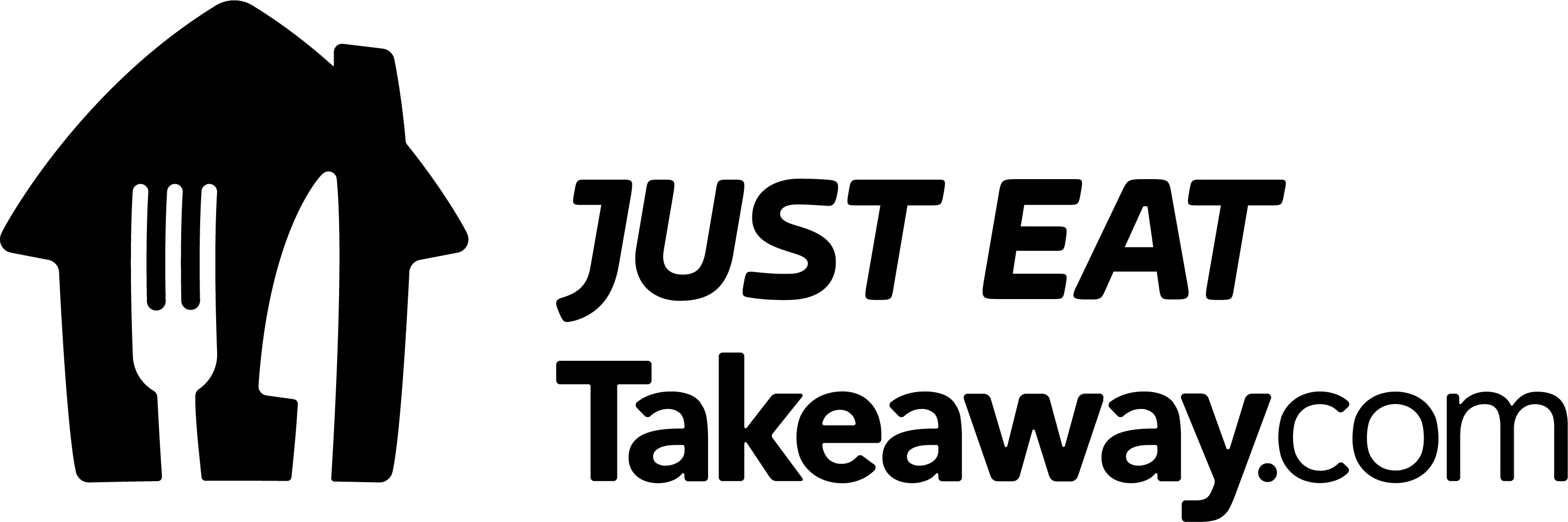Issue 50
Sponsored
iOS teams are switching to Codemagic because iOS has been a second-class citizen in many CI providers. Painful to get started or change anything, slow to update to the latest software - macOS, Xcode. Slow build speeds. NO MORE with Codemagic
🚀 How I used automation to prepare a workshop 🚀
I have just come back from attending iOS Dev UK in Wales and I want to take this opportunity to thank Chris Price, Neil Taylor and everyone else in the organising team who made yet another wonderful edition of the conference possible.
Ever since I attended the conference for the first time 3 years ago, making my way to Aberystwyth for the conference has become a yearly tradition that I really look forward to. Not only do I get to spend a few days in a great location in Wales, but I also get to see some of my former colleagues and great friends, meet a ton of new people and learn from the vast amount of talented speakers that make the conference amazing every year.
This year I ran a workshop on the first day where I taught attendees about the ins and outs of Xcode Cloud and built real-world workflows that I use daily for some of my apps with them. While I was preparing for the occasion, and to ensure that everyone could follow along and have a step-by-step guide they could take away after the workshop and use on their projects, I decided to put together a DocC tutorial.
What I did not realise at the time though was how much work this would be. On top of preparing all the sample code, I also had to prepare numerous assets with light and dark variants to accompany the content and, once I had all the content ready, I had to find a way to build the DocC bundle, generate static assets and deploy them to a hosting service like GitHub Pages.
As I was pressed for time and was planning on making multiple changes before and after the workshop, I decided to spend some time automating the whole process of building the DocC bundle and deploying it to a hosting service. I followed this great tutorial written by Natan Rolnik on Kodeco and used a GitHub Actions workflow to build and deploy the DocC bundle to a GitHub Pages site every time I pushed any code to the main branch.
While it might have seemed like a task I could have deprioritized given the limited time I had, spending time building the right tooling saved me a lot of time and allowed me to iterate on the workshop’s content at great speed!
P.S.: I have Open-Sourced the code for the demo project I used during the workshop, which includes the full DocC tutorial code and the workflow that automates its build and deployment.
💨 How a single Xcode setting can speed up your builds
In this insightful article, Paulo Andrade goes through the process they followed to find the cause of slow build time issues using Xcode’s build timing summaries and how they discovered that module verification was responsible for the sluggish performance.
By disabling module verification for debug builds, they achieved an incredible reduction in build time—from 3.5 minutes to just 52 seconds!
🔨 Create multiple variants of your apps using XCConfig files
There are times when you need to configure your app differently for separate environments such as production or staging. This configuration might involve calling different endpoints, using different API keys or even providing different app icons for each build type.
This article by Ege Sucu shows you how you can use XCConfig files to achieve this and more!
📦 How to test your Swift executables
Natan has been hard at work providing awesome resources showing why and how Swift can be used to build command line tools on their site swifttoolkit.dev. At this point, everyone who reads this newsletter or follows the frequent updates on swifttoolkit.dev will know that Swift is a great language for building executables.
But did you know that you can also write unit tests to make sure your executable works as expected? Read this article where Natan will tell you all about it!
✅ The benefits of automating code style checks
While I was reading this great article by Otávio, I came across a sentence that caught my attention and resonated with me: _“_Team opinion should be automated whenever possible, reducing the time wasted in code reviews and leaving the practice for what really matters: logic, performance, code design, and architecture”.
I completely agree with Otávio’s reflection and I encourage you to read their article to read more about how to automate code style checks and reviews using SwiftLint.
🚀 GitHub-hosted Linux and Windows ARM64 runners are now available
GitHub have just announced that their hosted Linux and Windows runners have now gained support for ARM64 architecture, making workflows running on those platforms faster and more efficient!